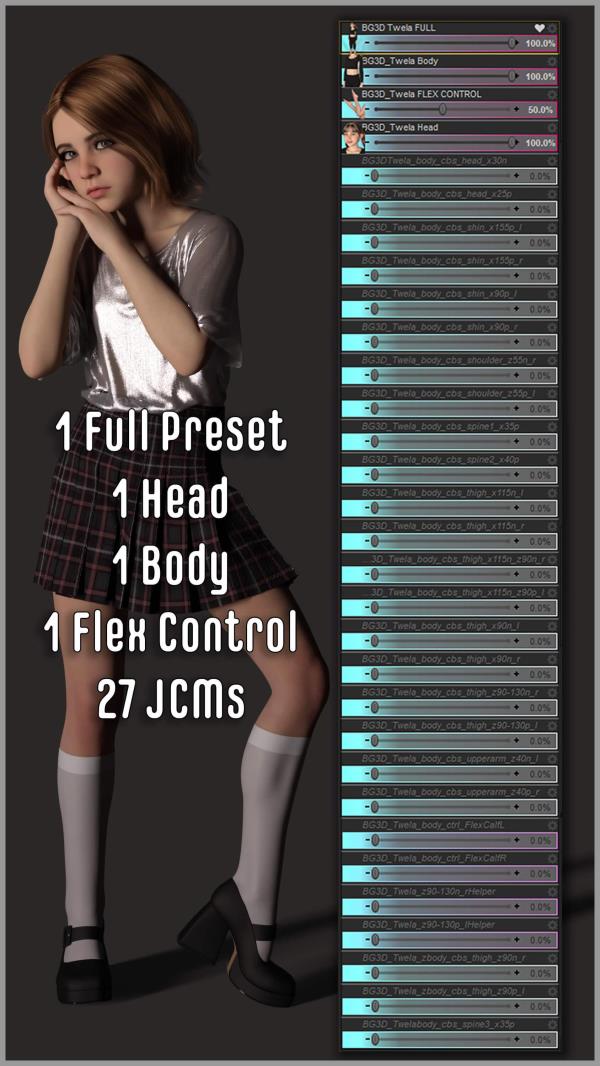内容介绍
Download https://gofile.io/d/THxT27
Overview
Welcome! Twela's structure is born after a dancer/ballerina's core design. The Genesis 9 already has flex control built-in, so I carefully added a few JCMs to reflect on Twela's core design. Her FLEX Control setting can be adjust after the initial 50% already built into the preset/PRELOAD. When active, bending the foot activates the calf muscle as it would in a real life setting; giving Twela a hint of realism and proper physical appearance.
Artist/Developer: BioGearz3D - RenderHub
Link To Asset: BG3D Twela G9
Compatible Software: Daz Studio
Overview
Welcome! Twela's structure is born after a dancer/ballerina's core design. The Genesis 9 already has flex control built-in, so I carefully added a few JCMs to reflect on Twela's core design. Her FLEX Control setting can be adjust after the initial 50% already built into the preset/PRELOAD. When active, bending the foot activates the calf muscle as it would in a real life setting; giving Twela a hint of realism and proper physical appearance.
Artist/Developer: BioGearz3D - RenderHub
Link To Asset: BG3D Twela G9
Compatible Software: Daz Studio
文件内容
Included Models/Assets
Spoiler
UPDATED 2015-02
Note: These animated poses were made to show the versatility of Twela and her flexibility, not for full animation; although, with small tweaks you can surely make these given poses work in a true animation even though the ones provided are pretty close to full production straight out of the box. Each pose is 30fps at 60 frames per pose. With Twela's jcms and bend-'ablity' any pose is possible with little-to-no distortion.
Like all my previous characters, they are built upon making them bend very well as the base JCMs(Joint Controlled Morphs) are just not enough when you start molding new characters. Most Genesis 9 characters do not bend that well straight out of the box and need assistance.
Twela comes with an array of material options to suit any scene or any character from your runtime. Twela's material options look great on any G9 character so give it a spin! So please make sure to read each provided INFO tab to properly apply these materials and or shaders.
Each character and their respective JCMs are carefully sculpted in zBrush and are never duplicated as each character is made from scratch, so each time I must reconstruct each JCM to fit the specific body type and or part to function properly. Keeping with my traditional design, and like my previous characters (view my store) were crafted with a ballerina's or dancers physique in mind; from bends developed for customized and smooth bending in all keys areas that include the Neck/Head, Shoulders, Chest, Individual Abdomen and Pelvis, Thighs, Shins (calves), and Feet.
Included,is a Main Preload, that loads the full character with all G9 attachment's, and texture to get you up and running quickly without having to load individual parts and textures. Below is a breakdown for what is provided.
BREAKDOWN:
1 Main Preload - LOADS EVERYTHING YOU NEED
IMPORTANT NOTE: You must load TWELA'S MAIN PRELOAD to have to full unlocked bones/parameters to be able to use the Animated Poses and Pose Presets.
29 specialized JCMs(Joint Correction Morphs
1 FULL Body PRESET (SCALING and 10 EYELASHs JCMs built into Preset)
1 Head Morph
1 Body Morph
1 FLEX Control Morph (loads at 50% with preset, but can be adjusted when needed)
8 Animated Poses (located in Pose Controls), or as Presets in Twela's POSES Folder
6 preset individual manual loads
2 attachment preloads for 2 separate bow types
Over 100 Skin/Makeup Options
1 Customized IRAY ONLY base texture
15 Brow shaders with 4 options
14 Lashes shaders
18 Eyeshadow shaders, 1 toner, 1 removal
6 Eye Textures
13 Lip Textures,1 Gloss, 1 Dull Option, 1 Removal
6 LIE Layered Textures (2 Freckles, 2 Face Blush, 2 Eyeliners)
42 Nail Options (20 Fingernail Textures, 20 Toenail Textures, 2 Remove Options)
1 Specially Sculpted Mouth and Teeth for the G9 Mouth.
G9 Eyes and Eyebrows have been specially molded to Twela's morphs and properly placed.
RECOMMENDATION: Render Twela fully in SubD 3-4.
NOTICE: I have noticed an increase in interfering JCMs from other vendors that are not properly linked to their respective characters, so be aware that when using my characters to check (Used Morphs) if you see an issue, as they are none when I make my jcms.
PLEASE READ the included ReadMe file to get the full info regarding this product and proper use
INSTRUCTIONS:
Once downloaded, just drag and drop into your "My Library" folder to get started.
Open DAZ Studio and load a fresh Genesis 9 or recommended PRELOADS.
Once the base G9 is loaded, there is 3 options to load Twela G9:
1. Search the Parameters Tab to locate Twela's morphs and you can manually dial them in.
2. Alternatively go to your Content Library and under /People/Genesis 9/Characters/BG3D/BG3D Twela/ you can find the PRELOAD and Shaping presets in the next folders already made for you to get started quickly.
NOTE: The PRELOAD preset will apply all attachments, unlock bones/parameters; as well as, scaling AND textures for all items. If you wish to mix and match with other morphs please remove preset by using the provided preset for each type of model chosen, OR manually dial them out in the parameters tab.
The materials folder contains a full character material preset for IRAY ONLY!
Tips/Recommendations: Twela works best with dForce clothing, so it is recommended to use them whenever possible. It is not necessary to use dForce to get great results, just a personal preference I found when using Twela with certain clothing and scenes. Increase smoothing on clothing (3-5 smoothing) to assist as well; but I have tested many clothing and fits a modest amount of clothing very well without assistance or aid of other morphs.
Spoiler
UPDATED 2015-02
Note: These animated poses were made to show the versatility of Twela and her flexibility, not for full animation; although, with small tweaks you can surely make these given poses work in a true animation even though the ones provided are pretty close to full production straight out of the box. Each pose is 30fps at 60 frames per pose. With Twela's jcms and bend-'ablity' any pose is possible with little-to-no distortion.
Like all my previous characters, they are built upon making them bend very well as the base JCMs(Joint Controlled Morphs) are just not enough when you start molding new characters. Most Genesis 9 characters do not bend that well straight out of the box and need assistance.
Twela comes with an array of material options to suit any scene or any character from your runtime. Twela's material options look great on any G9 character so give it a spin! So please make sure to read each provided INFO tab to properly apply these materials and or shaders.
Each character and their respective JCMs are carefully sculpted in zBrush and are never duplicated as each character is made from scratch, so each time I must reconstruct each JCM to fit the specific body type and or part to function properly. Keeping with my traditional design, and like my previous characters (view my store) were crafted with a ballerina's or dancers physique in mind; from bends developed for customized and smooth bending in all keys areas that include the Neck/Head, Shoulders, Chest, Individual Abdomen and Pelvis, Thighs, Shins (calves), and Feet.
Included,is a Main Preload, that loads the full character with all G9 attachment's, and texture to get you up and running quickly without having to load individual parts and textures. Below is a breakdown for what is provided.
BREAKDOWN:
1 Main Preload - LOADS EVERYTHING YOU NEED
IMPORTANT NOTE: You must load TWELA'S MAIN PRELOAD to have to full unlocked bones/parameters to be able to use the Animated Poses and Pose Presets.
29 specialized JCMs(Joint Correction Morphs
1 FULL Body PRESET (SCALING and 10 EYELASHs JCMs built into Preset)
1 Head Morph
1 Body Morph
1 FLEX Control Morph (loads at 50% with preset, but can be adjusted when needed)
8 Animated Poses (located in Pose Controls), or as Presets in Twela's POSES Folder
6 preset individual manual loads
2 attachment preloads for 2 separate bow types
Over 100 Skin/Makeup Options
1 Customized IRAY ONLY base texture
15 Brow shaders with 4 options
14 Lashes shaders
18 Eyeshadow shaders, 1 toner, 1 removal
6 Eye Textures
13 Lip Textures,1 Gloss, 1 Dull Option, 1 Removal
6 LIE Layered Textures (2 Freckles, 2 Face Blush, 2 Eyeliners)
42 Nail Options (20 Fingernail Textures, 20 Toenail Textures, 2 Remove Options)
1 Specially Sculpted Mouth and Teeth for the G9 Mouth.
G9 Eyes and Eyebrows have been specially molded to Twela's morphs and properly placed.
RECOMMENDATION: Render Twela fully in SubD 3-4.
NOTICE: I have noticed an increase in interfering JCMs from other vendors that are not properly linked to their respective characters, so be aware that when using my characters to check (Used Morphs) if you see an issue, as they are none when I make my jcms.
PLEASE READ the included ReadMe file to get the full info regarding this product and proper use
INSTRUCTIONS:
Once downloaded, just drag and drop into your "My Library" folder to get started.
Open DAZ Studio and load a fresh Genesis 9 or recommended PRELOADS.
Once the base G9 is loaded, there is 3 options to load Twela G9:
1. Search the Parameters Tab to locate Twela's morphs and you can manually dial them in.
2. Alternatively go to your Content Library and under /People/Genesis 9/Characters/BG3D/BG3D Twela/ you can find the PRELOAD and Shaping presets in the next folders already made for you to get started quickly.
NOTE: The PRELOAD preset will apply all attachments, unlock bones/parameters; as well as, scaling AND textures for all items. If you wish to mix and match with other morphs please remove preset by using the provided preset for each type of model chosen, OR manually dial them out in the parameters tab.
The materials folder contains a full character material preset for IRAY ONLY!
Tips/Recommendations: Twela works best with dForce clothing, so it is recommended to use them whenever possible. It is not necessary to use dForce to get great results, just a personal preference I found when using Twela with certain clothing and scenes. Increase smoothing on clothing (3-5 smoothing) to assist as well; but I have tested many clothing and fits a modest amount of clothing very well without assistance or aid of other morphs.